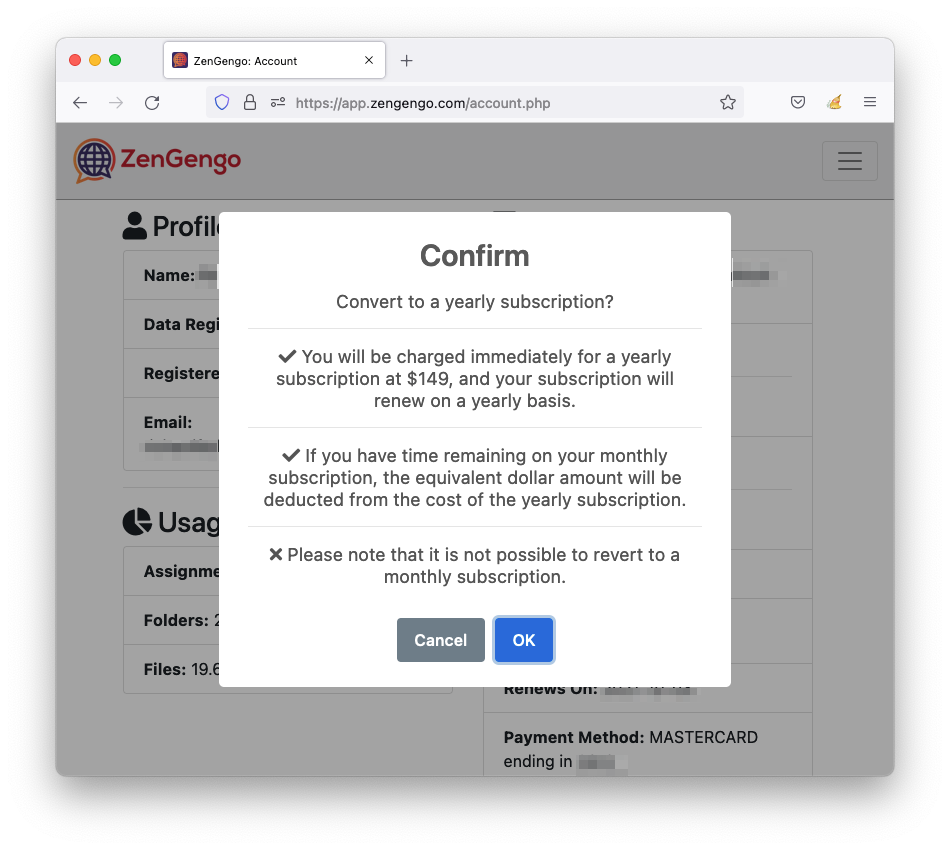If you would like to change your subscription from a monthly to a yearly payment, please follow these steps:
1. Ensure you are logged into your ZenGengo account
2. Click on the "Account" link in the User Menu in the top right of the screen:
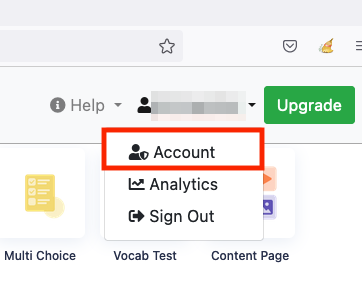
3. In the account screen, click on the "Convert to Yearly" button:
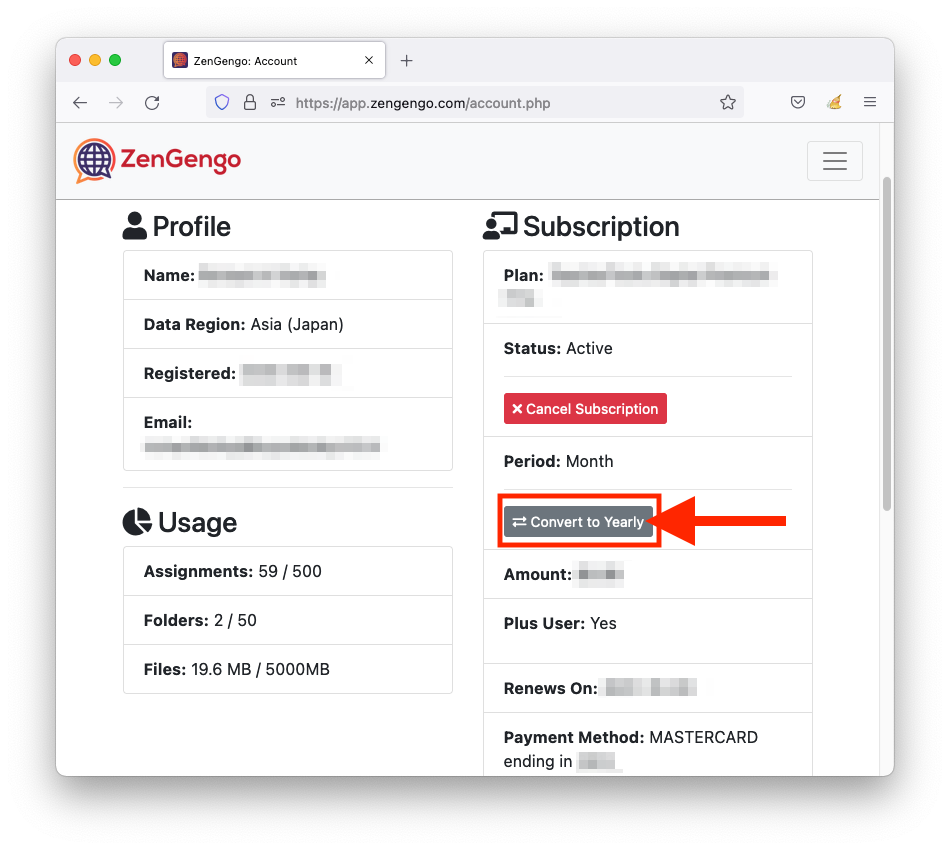
4. If you have a coupon code, enter it in the next screen. Otherwise, click "Skip":
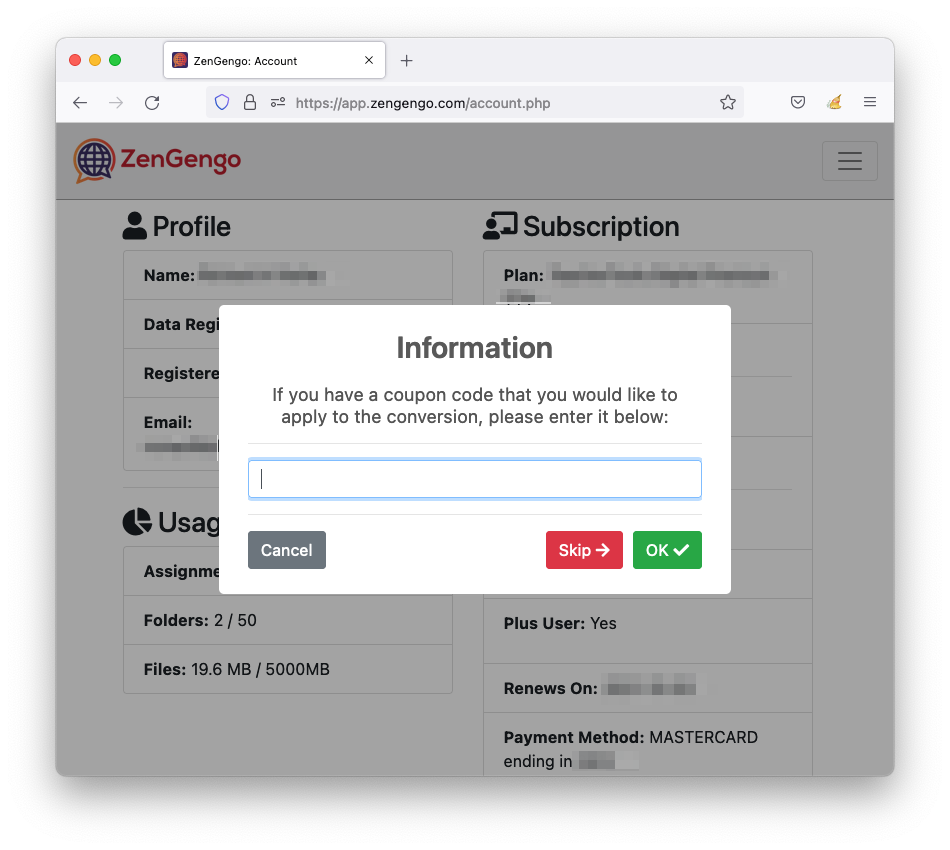
5. Click "OK" in the next screen to confirm the change: