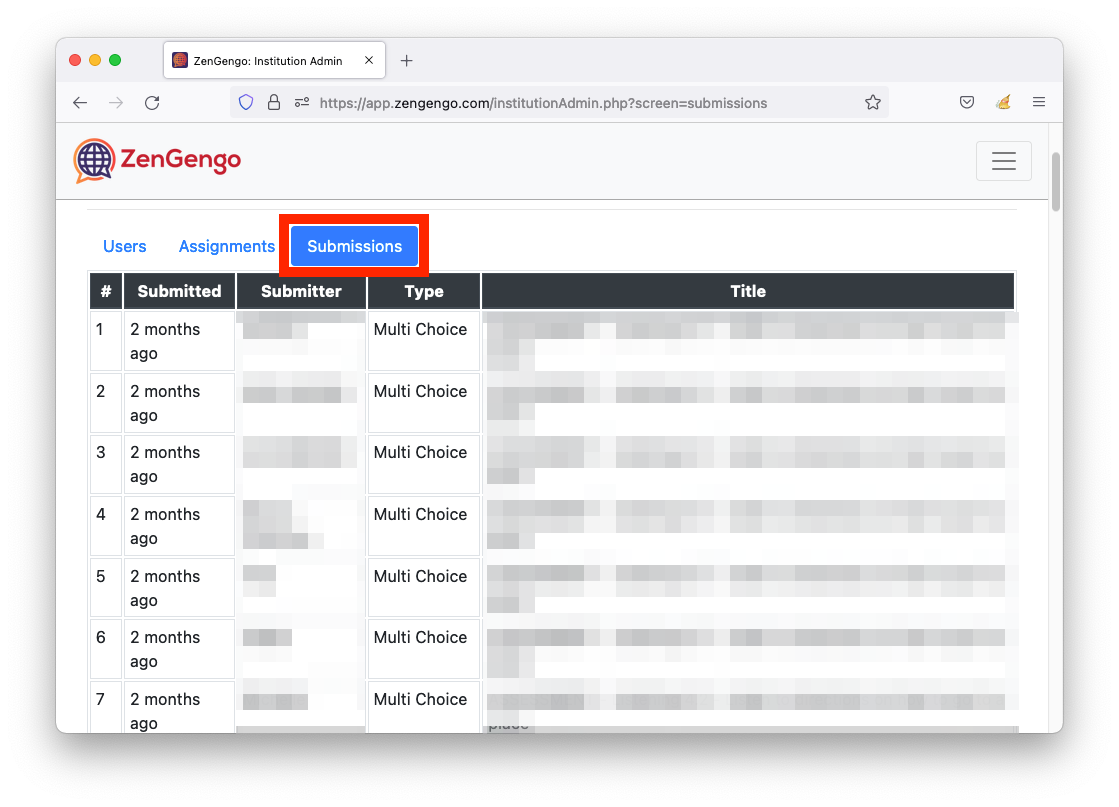If you have purchased an institutional subscription to ZenGengo, there are some additional features and functions made available to you as the manager of your institution. Note that it is possible to have multiple managers of a single institution. Please contact us if you would like to assign additional users as managers of your institution.
Accessing the institutional administration page
In order to access the institutional administration page, click on the "Institutional Admin" option from the user menu in the top right corner of the site. NB. This option is only available to institutional managers:
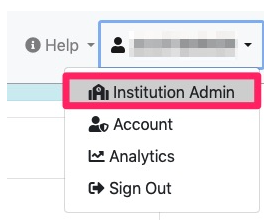
Adding or removing institutional users
There are two ways to add ZenGengo users to your institutional account. The first way is to provide them with your institutional access code, which can be seen at the top of the Institutional Admin screen:
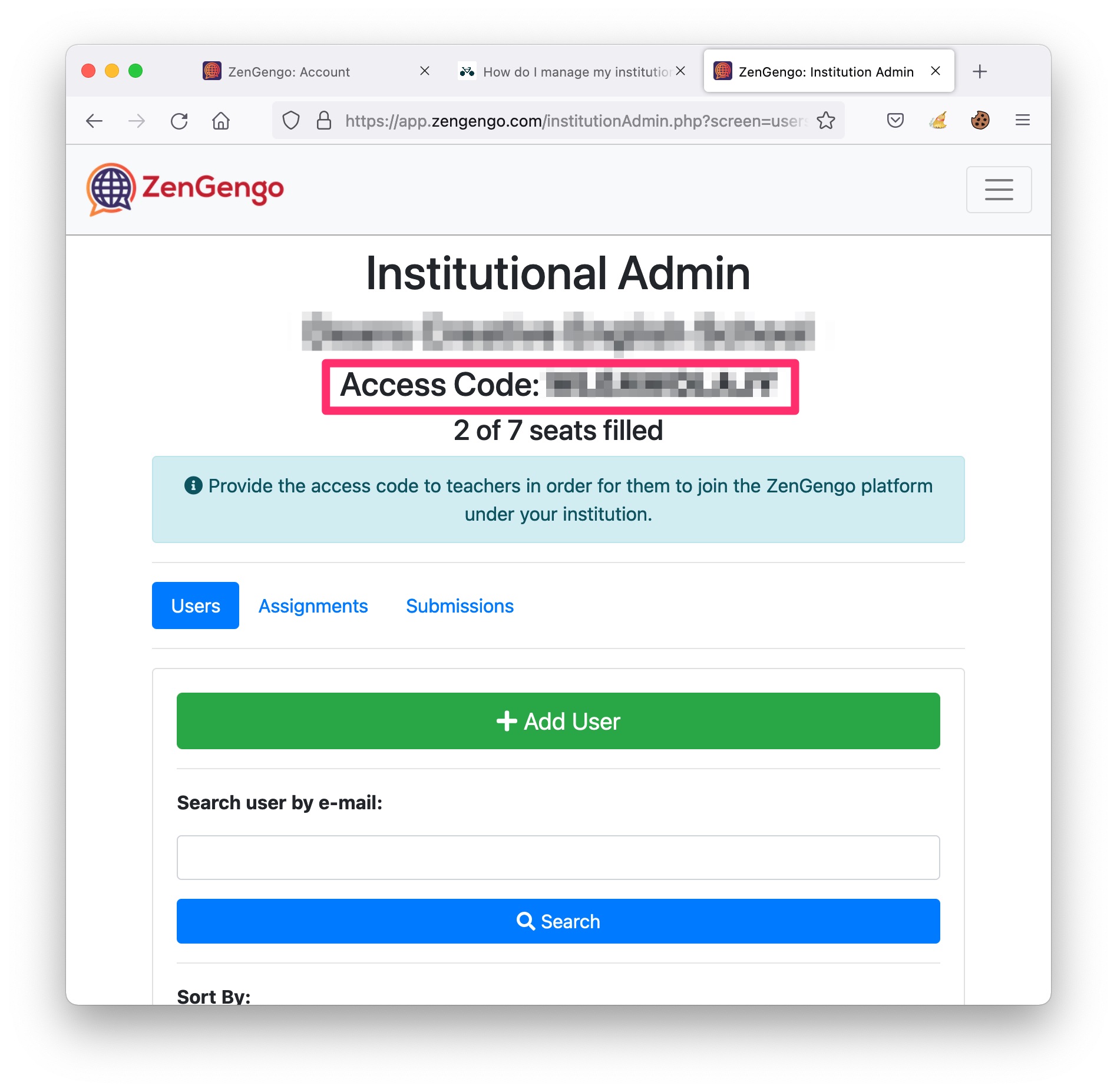 To use the institutional access code, a teacher should first register with the ZenGengo platform using their Google or Microsoft account. They should then input the Institutional Access Code on the payment plan selection screen:
To use the institutional access code, a teacher should first register with the ZenGengo platform using their Google or Microsoft account. They should then input the Institutional Access Code on the payment plan selection screen:
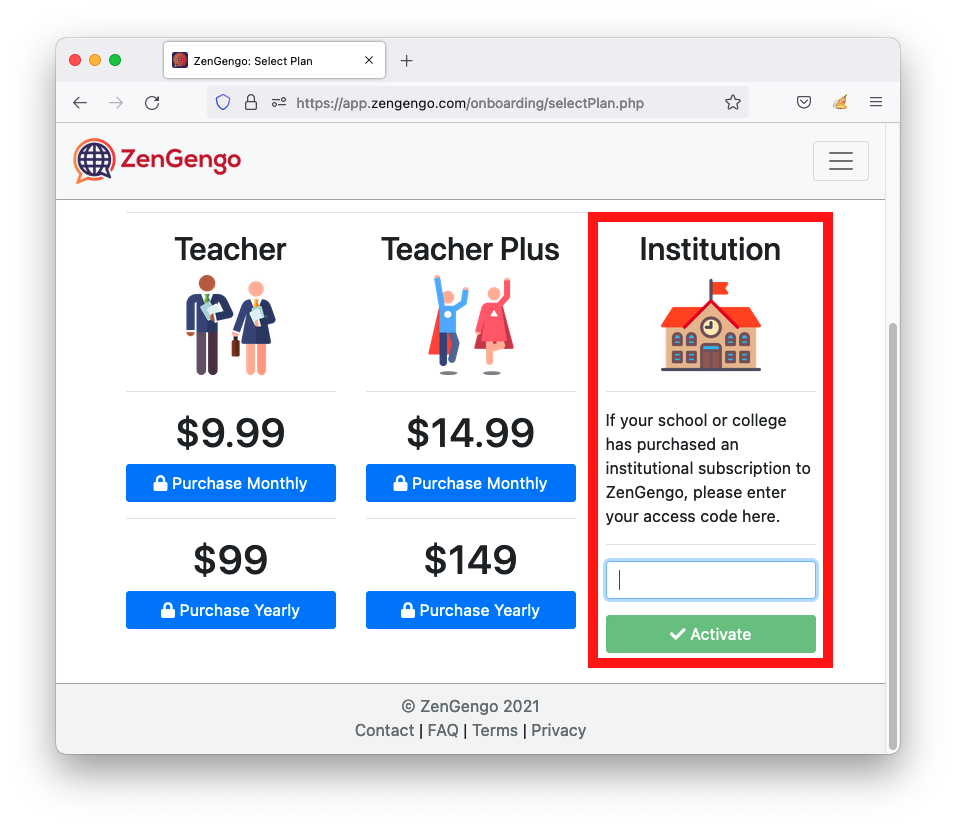
The second way to add a teacher is to add them directly by email address by clicking on "Add User" from the Institutional Admin screen. Note that a teacher must register with the ZenGengo platform using their Google or Microsoft account before you can add them using this method:
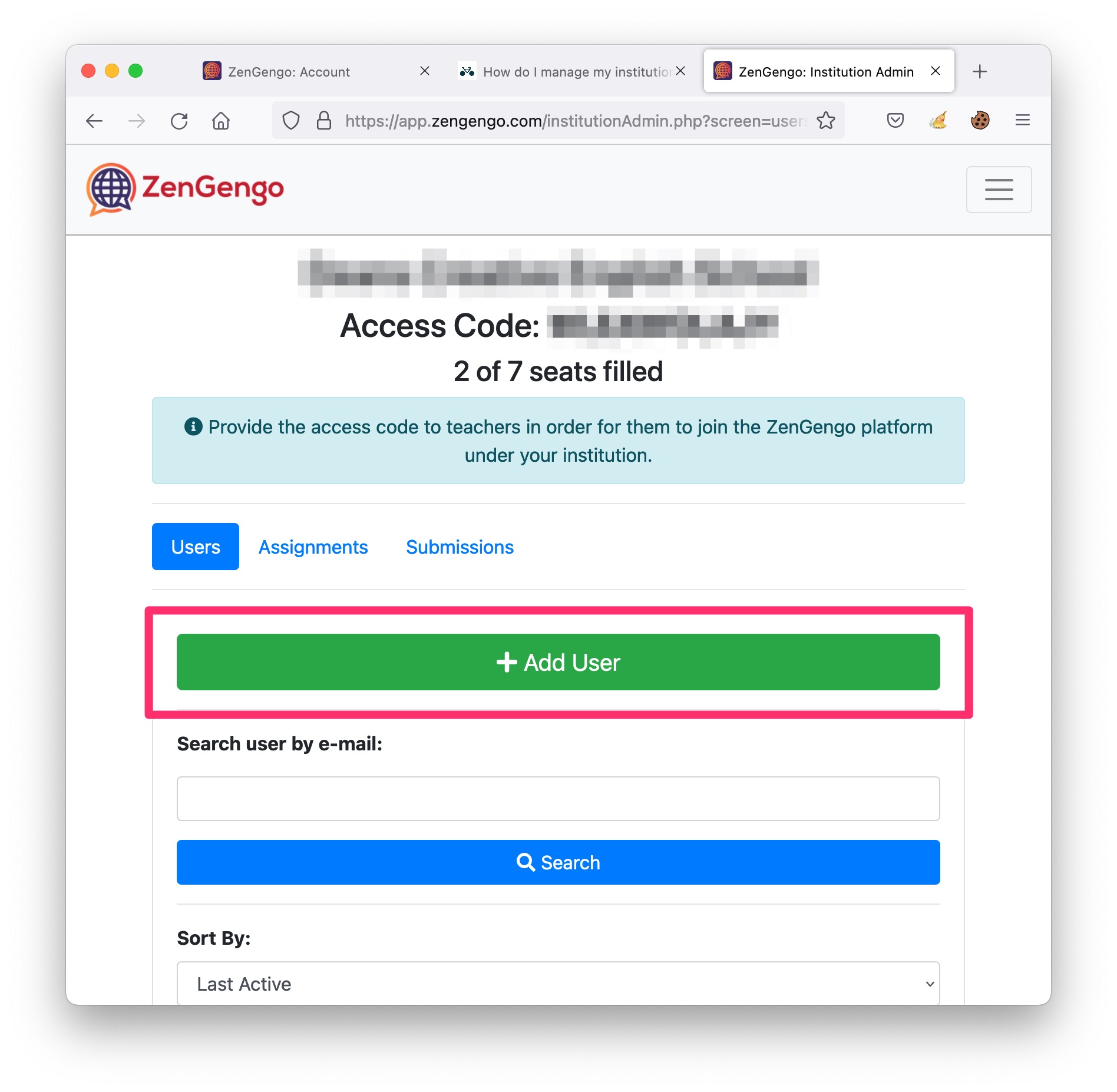 To remove a teacher from your institution, simply click the trash icon for the desired user:
To remove a teacher from your institution, simply click the trash icon for the desired user:
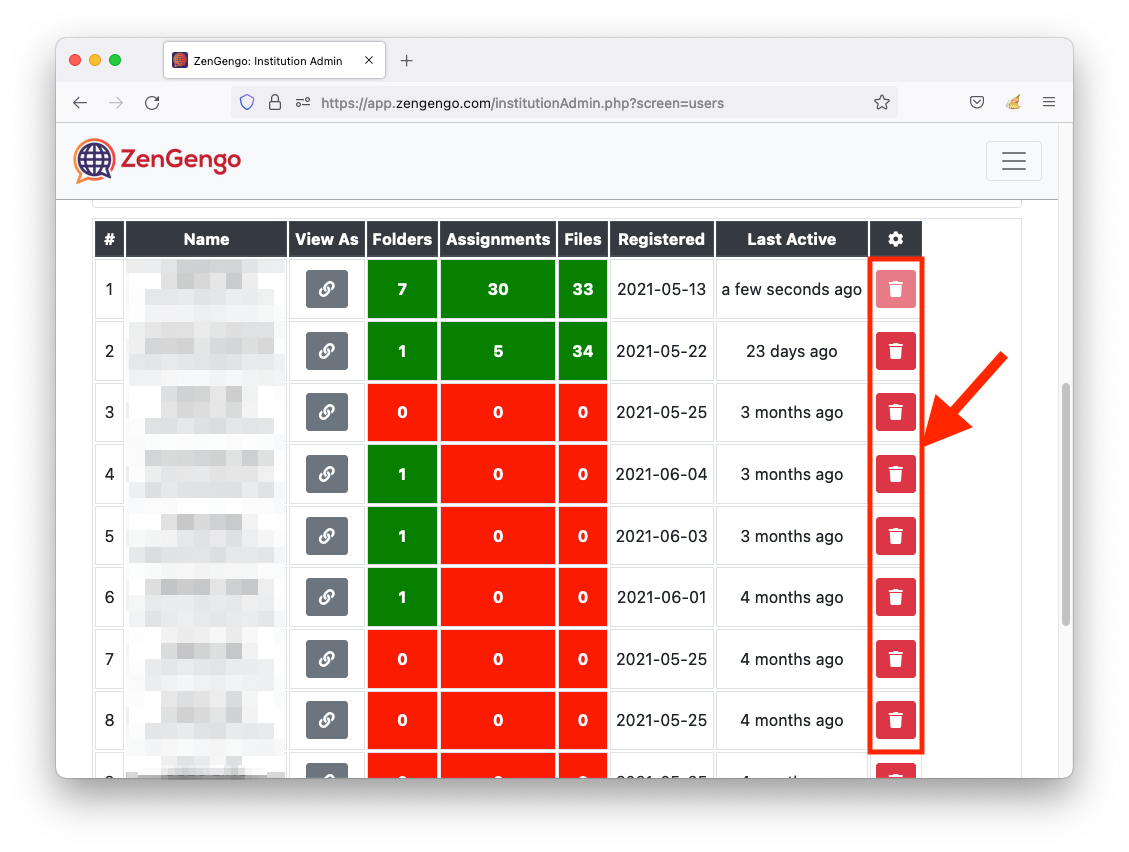
Logging in as another user in your institution
Clicking on the icon in the "View as" column will allow you to log into ZenGengo as the specified user, and directly manage their account, including all of their assignments, submissions, and files:
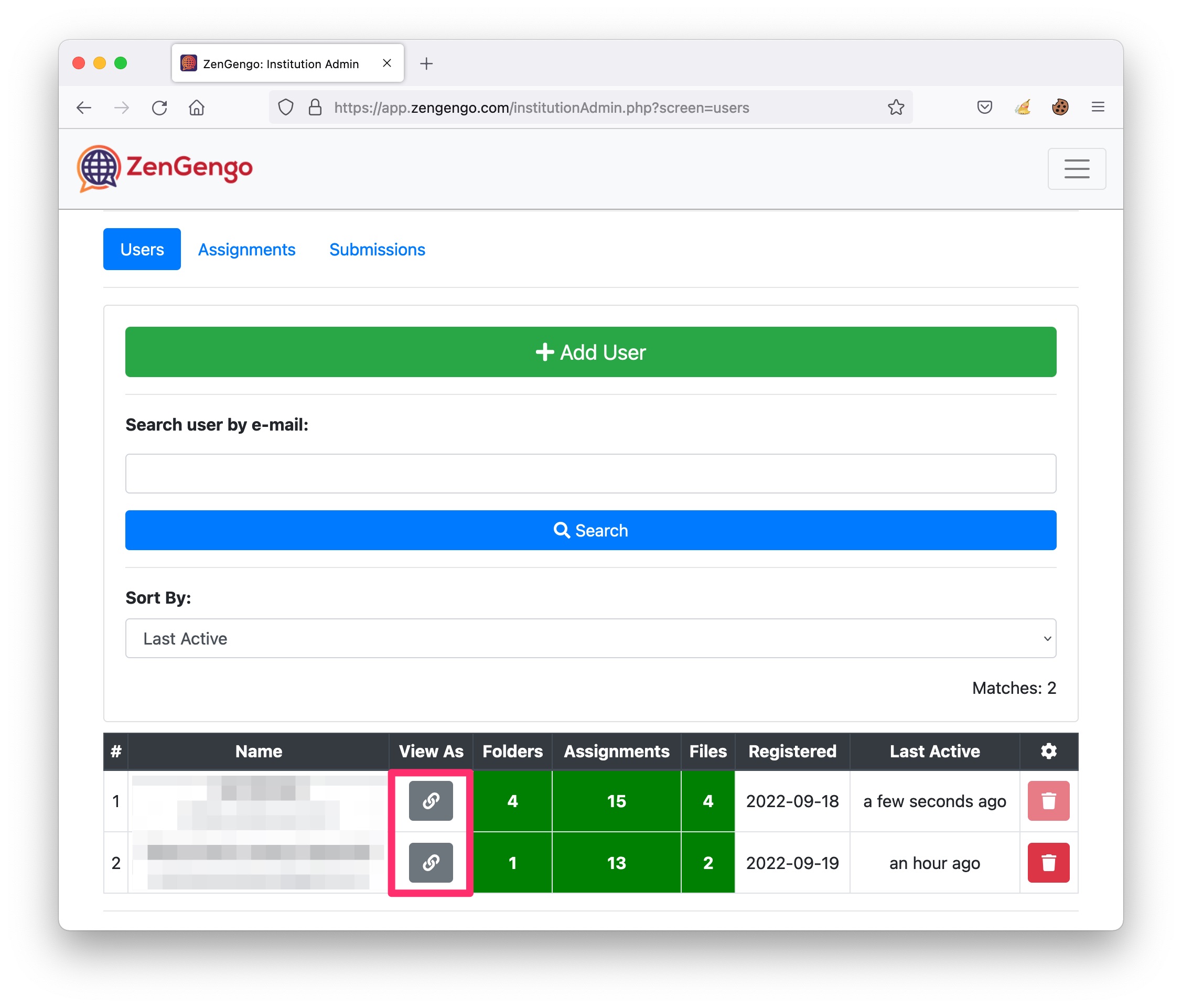
Viewing a list of assignments for your institution
Clicking on the "Assignments" tab at the top of the institutional administration screen will allow you to view a list of all assignments created by teachers at your institution:
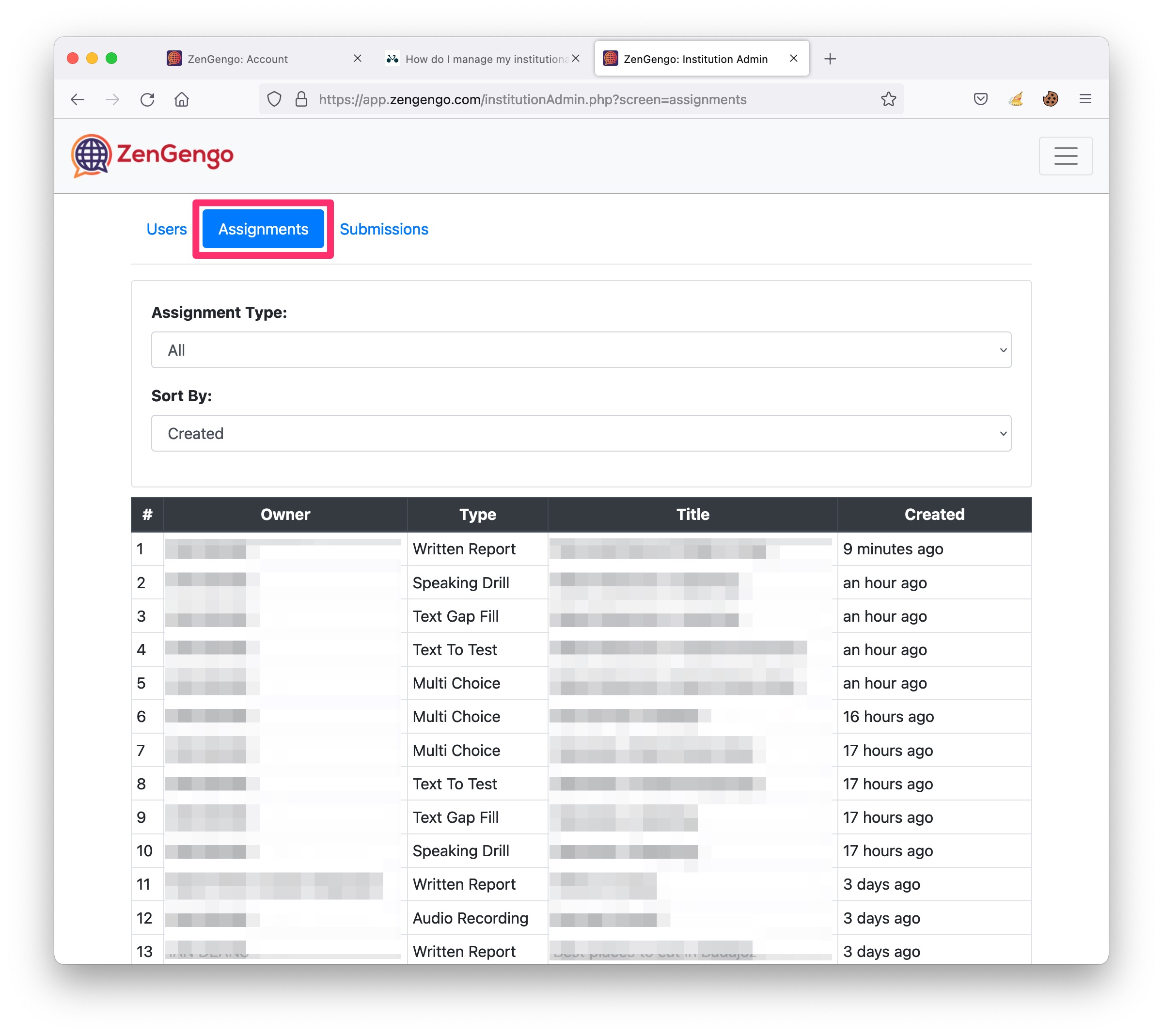
Viewing a list of submissions for your institution
Clicking on the "Submissions" tab at the top of the institutional administration screen will allow you to view a list of all student submissions for assignments created by teachers at your institution: