If you are thinking of cancelling your subscription, we will be very sad to see you go. Please let us know how we can improve our service by contacting us.
1. To cancel your subscription, first ensure you are logged into your ZenGengo account, and then click on the "Account" link in the User Menu in the top right of the site:
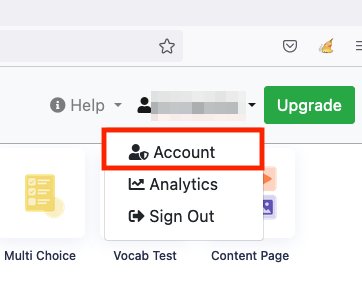
2. On the next screen, under the "Subscription" section, click on the "Cancel Subscription" button:
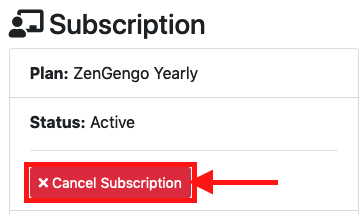
3. On the next screen, click "Cancel Subscription" to confirm the cancellation:
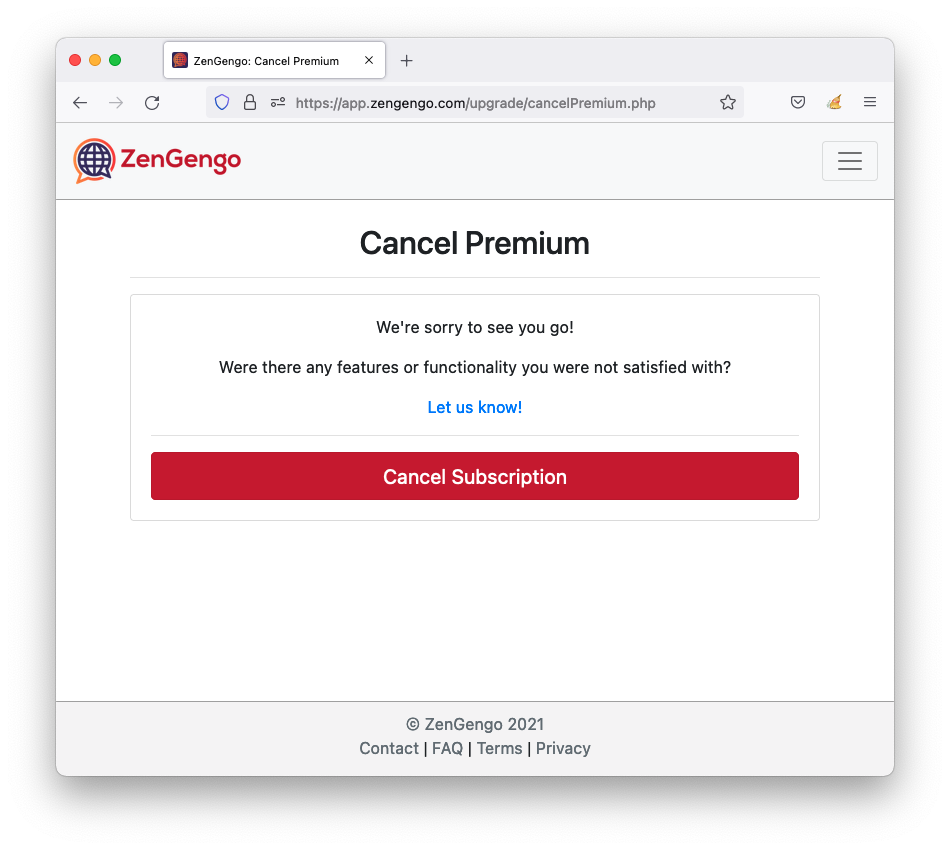
4. Your subscription has now been cancelled. You will be able to continue to access the ZenGengo service until the remaining time on your subscription has expired.