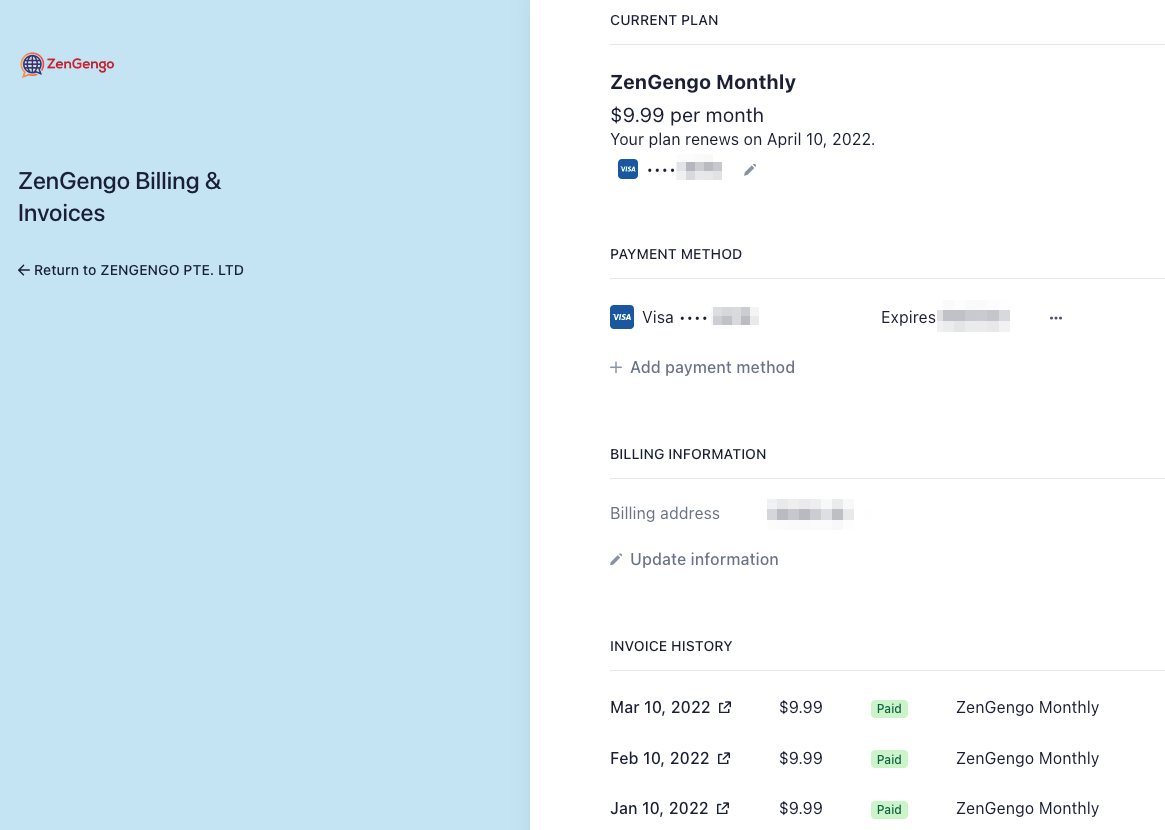If you would like to change or update the card with which you pay your ZenGengo subscription fees, follow these steps.
1. Click on the "Account" link from the User menu in the top right of the site:
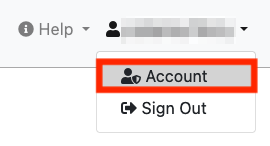
2. From the Account page, click on the "Manage Billing" button below the "Subscription" section:
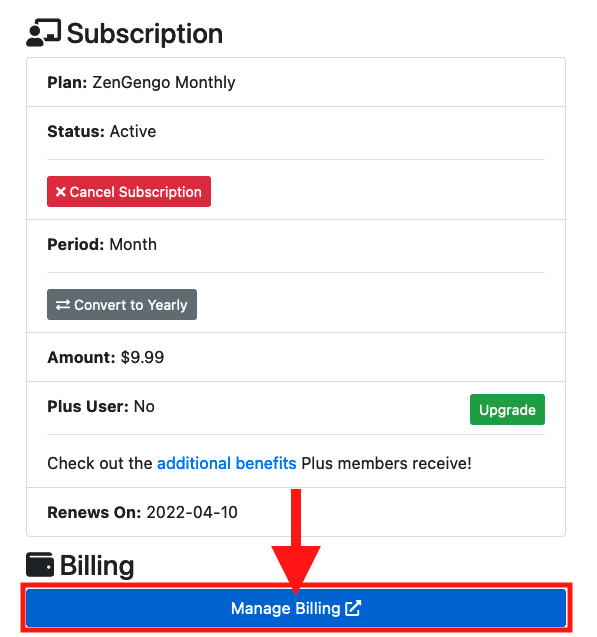
3. On the next page, you can update or change your payment card, update your billing address, and view your past invoices: